10 SEO Tips for Beginners That Will Get Your Site Ranking in 2023
SEO might seem challenging at first, but it’s easier than most think. For beginners, mastering basic SEO techniques can be enough to improve your website’s ranking for key search terms. So, let’s get started with the SEO tips for beginners, shall we?
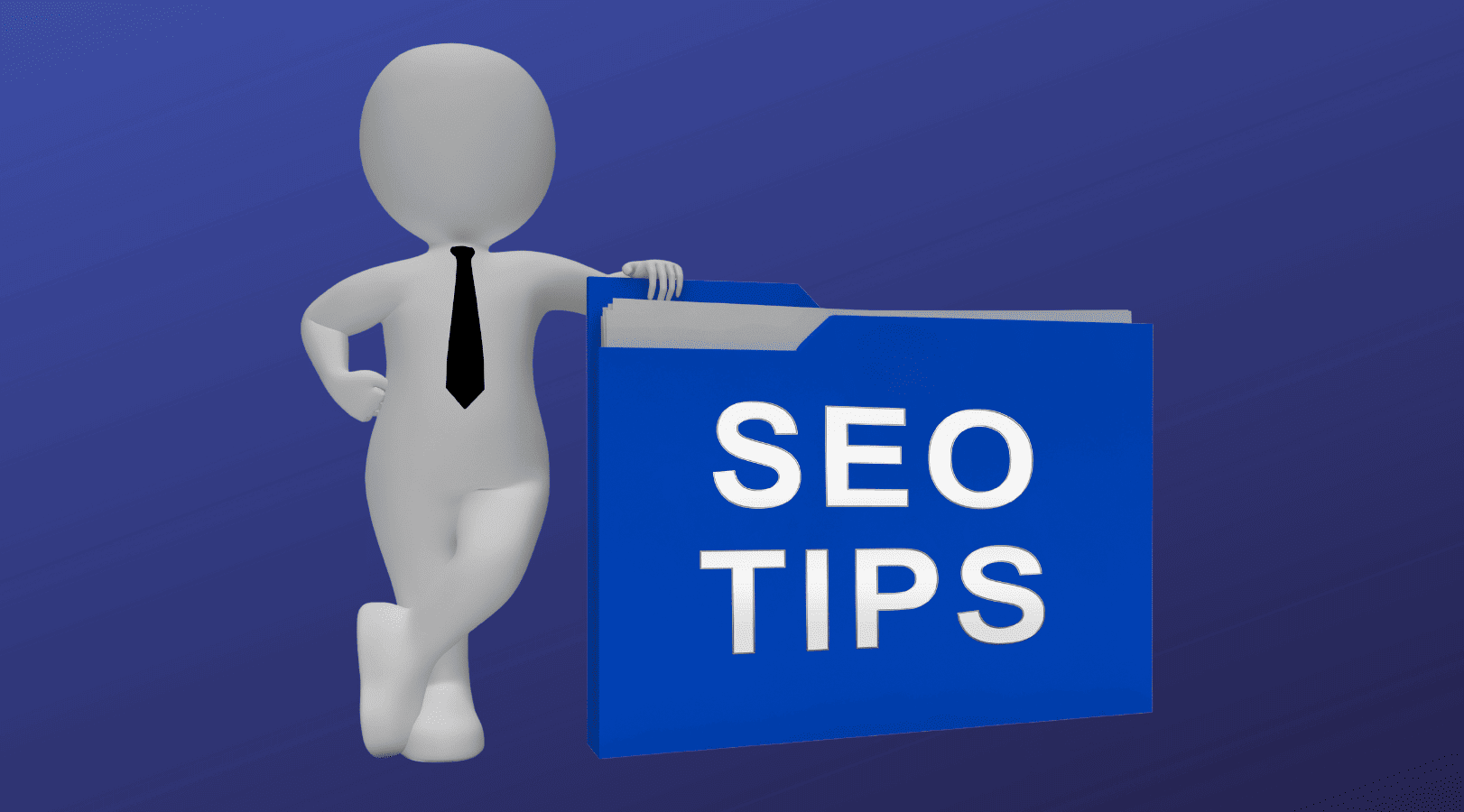
Table of contents
Boosting your website’s ranking refers to improving its position in search engine results pages (SERPs) by implementing effective search engine optimization (SEO) strategies. These 10 actionable SEO tips for beginners, applicable in 2023, provide guidance on optimizing your website to enhance its visibility and organic traffic. Initiate the process of optimizing your site today to achieve favorable search engine rankings.
Here are 10 SEO tips for beginners:
1. Crafting Content Aligned with Search Intent
A key to effective SEO is creating content that aligns with what users seek. Remember, the aim is to cater to people first rather than search engines. Your content should:
- Quickly address the user’s query.
- Be formatted appropriately. For example, use comparative tables or graphs when users seek comparisons.
- Display the author’s name and the last update date.
- Incorporate keywords and phrases typically used in searches on the topic.
To ensure your content meets user needs, compare it with top-ranking pages for similar search terms. Your goal should be to offer unique, insightful content that covers essential aspects without duplicating existing material.
2. Targeting Low-Competition Keywords
Focusing on keywords that are easier to rank for is another vital strategy. Conduct keyword research to discover terms related to your brand, products, or services. Choose a primary keyword with a low difficulty score for each page and supplement it with secondary keywords. Long-tail keywords often have less competition, making them easier to rank.
Use Google Trends to find right keywords to rank for.
3. Organizing Content with Hierarchical Headings
A well-structured page is crucial for SEO. Ensure your main heading is an H1, followed by H2s or H3s for subheadings. Different font sizes can help distinguish these headings.
Headings should be informative, relevant, and concise. Avoid neglecting basic formatting; it’s detrimental to both user experience and SEO efforts.
General formatting SEO tips for beginners for your website content:
- Use bold and italicized text for emphasis.
- Avoid overusing H2 tags for all headings.
- Write in short paragraphs.
- Ensure the font size is readable.
Always consider the user’s perspective. See if the headings (H2 tags) stand out and whether the content is legible on different devices, such as tablets and smartphones.
4. Fine-tuning Page Titles and Meta Descriptions
Enhancing your page titles is a crucial step in Google SEO. When crafting titles, remember:
- Every page should boast a distinct title.
- Ensure the title precisely reflects the page content.
- Keep it concise yet descriptive.
- Aim to immediately convey the page’s focus.
- Incorporate your primary keyword or a close variant.
Meta descriptions offer a snapshot of your page’s content to users and search engines. Google might display part of your page content instead of a custom meta description, but it’s still worthwhile to:
- Create a unique description for each page, post, and product on your site.
- Aim for a description length of 160-180 characters.
- Avoid repeating the title.
- Steer clear of keyword stuffing.
- Use the description to entice the reader to click through to your page.
5. Crafting Short, SEO-Friendly URLs
The URL, visible in the browser’s address bar and search results, is key for on-page SEO. For SEO-friendly URLs:
- Keep them straightforward for both users and search engines.
- Use hyphens to separate words.
- Avoid overly long URLs with redundant information.
- Include target keywords in the URL.
6. Acquiring Backlinks from Authority Sites
Securing backlinks from high-authority websites is vital for SEO rankings. As a beginner, link building can seem challenging. Here are some strategies:
- Create compelling content like case studies, industry statistics, or original research that naturally attracts links.
- Promote your content on social media and other platforms to attract potential linkers.
- Engage in reciprocal linking by informing other web admins when you link to their sites.
- Guest posting on other sites can also help link back to your pages.
When building your backlink profile:
- Focus on high-quality websites.
- Aim for links from sites with higher domain authority than yours.
- Ensure the linking sites are relevant to your niche.
- Build your link profile gradually to avoid suspicion from search algorithms.
- Learn the distinction between ‘follow’ and ‘nofollow’ links, as well as Google’s link-building recommendations.
7. Enhancing Your Site with Internal Links
Internal links, which direct users to other pages within your site, are pivotal for SEO and site accessibility. When integrating internal links:
- Connect related content using either keyword-rich anchor text or the full article title.
- Ensure these links are both user-friendly and search engine-readable.
- Focus on user navigation rather than search engine manipulation.
- Avoid vague link phrases like ‘click here’ or ‘…’.
- Restrict the quantity of internal links allowed per page to an acceptable level.
- Balance linking: not just from new to old posts but also updating old posts with links to further content.
- Your most crucial pages should have the most internal links.
8. Speed and Page Experience Optimization
Site speed, an essential SEO factor, requires your pages to load under 2.5 seconds and meet core web vitals standards. To enhance these aspects:
- Eliminate non-essential plugins or JavaScript.
- Compress and optimize image sizes.
- Implement caching solutions.
- Use a CDN for sites heavy with images.
→ Why Website Speed Is Important Today?
→ 7 Reasons Why WordPress Users Choose Cloudways
Page experience, a newer ranking factor, involves the overall user interaction with your page. To optimize:
- Ensure a secure connection (HTTPS).
- Prioritize an excellent mobile user experience.
- Avoid intrusive pop-ups.
- Clearly distinguish main content from ads.
- Create visually appealing and easily readable content.
9. Preparing Content for Featured Snippets and SERP Features
While Google controls which pages appear in featured snippets, you can increase your chances of securing these coveted spots:
- Summarize answers to potential queries in a concise paragraph.
- Address questions in Google’s ‘People Also Ask’ section with brief, direct responses.
- Begin your answers by directly addressing the question, avoiding unnecessary details.
- Use appropriate headings within your article.
10. Maintaining Fresh and Relevant Content
Securing top rankings for your target keywords is challenging, and maintaining them can be even more so. To keep your content at the top:
- Regularly update your top-ranking pages with current information and remove outdated content.
- Display the latest update date on your web pages and XML sitemap.
- Stay alert to new SERP features and adapt your content accordingly.
- Conduct periodic content audits to revise, merge, or remove obsolete pages.
These SEO tips for beginners will enhance your website’s SEO performance and contribute to a better user experience, boosting your site’s appeal to visitors and search engines. What is the Best SEO plugin for WordPress and Why Isn’t Your Website Showing Up on Google?
Table of Contents
Keep Reading

SEO Secrets for Online Success: Dominate Search Engine Rankings
