Why Isn’t Your Website Showing Up on Google? 5 Reasons (and How to Fix it)
Google doesn’t show your website when you search for it with your keywords, which can be aggravating. Many website owners have this issue with their website showing up on Google. The reasons for your website not showing up can vary, but there’s a silver lining – several solutions can help improve your site’s visibility and ranking.
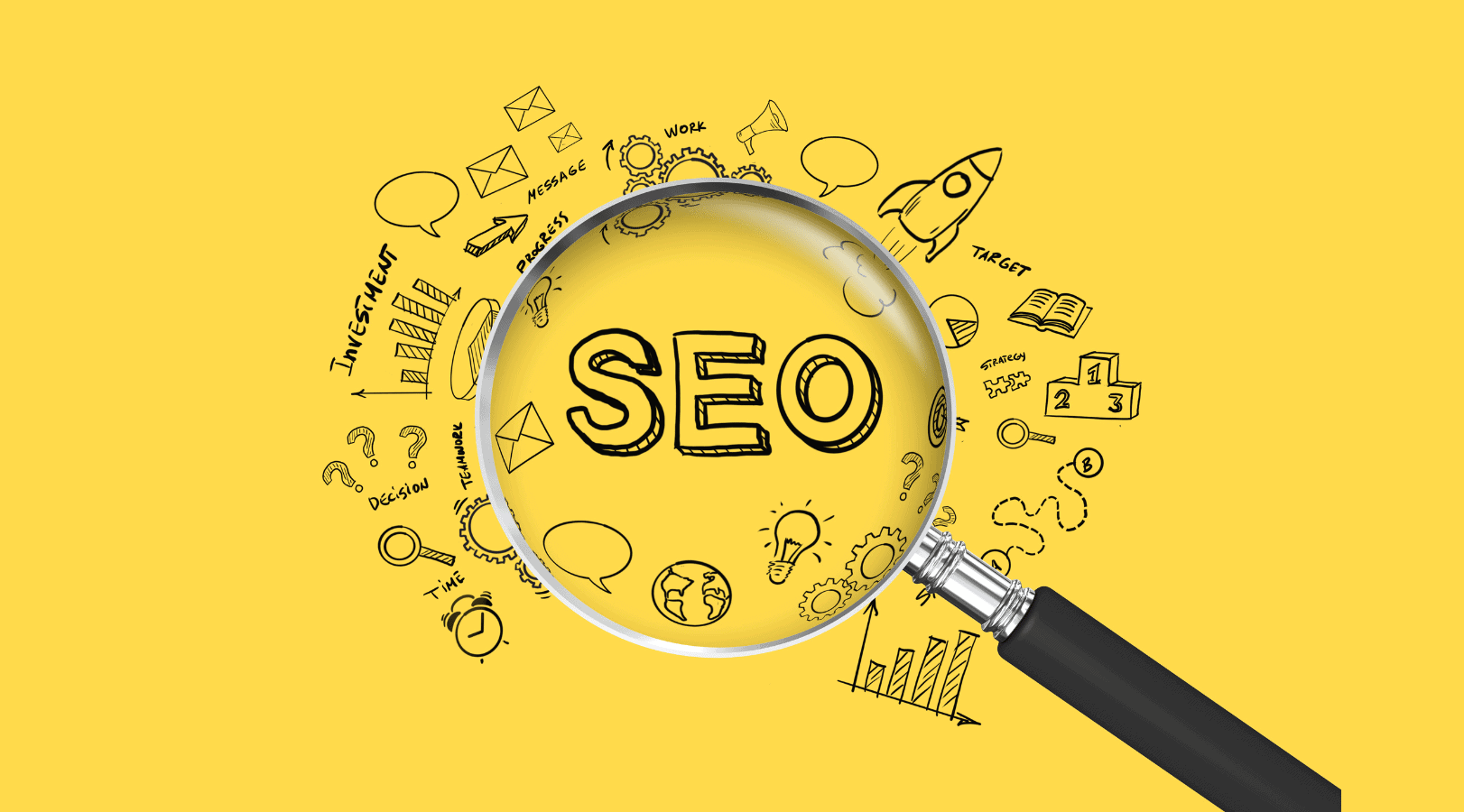
Table of contents
Why Isn’t Your Website Showing Up on Google?
Here are five common reasons your site might be flying under Google’s radar, along with practical steps to improve its rankings:
1. Your Website is Brand New
One common reason might be the site’s newness or recent indexing requests. Patience is key if you’ve just launched your webpage or asked Google to index it. Google takes time to index and display your site. We recommend waiting a week after submitting your site or sitemap to Google. This waiting period allows Google to do its part. If, after this time, your site still isn’t showing up, then it might be time to delve deeper into other potential issues affecting your site’s visibility on Google.
Freshly launched websites or pages often take a while to be noticed by Google. If your site is new, it’s possible that Google hasn’t indexed it yet. To check if Google is aware of your site, try searching site:yourwebsite.com on Google. If you see results, Google has indexed your site. If not, it’s still on Google’s to-find list.
How to Fix: If Google hasn’t indexed your site yet, you can help by submitting a sitemap through Google Search Console. This is like giving Google a roadmap of your site, highlighting the important pages. Here’s a quick guide to do it:
- Google Search Console account log in.
- Head over to the ‘Sitemaps’ section.
- Enter the URL of your sitemap.
- Click on ‘Submit’.
This process makes it easier for Google to discover and index your pages, potentially speeding up the time it takes for your site to appear in search results.
2. Your Website Has “No Index” Tags
Sometimes, a website might have a “no index” meta tag that is causing issues with the website showing up on Google. This snippet of HTML tells Google not to display specific pages in search results. If a page has this tag, Google won’t index it. This tag might be present without your knowledge, especially if you’re using WordPress or another CMS, where specific settings might automatically add the tag. Also, web developers often use “no index” tags on pages still under development and may forget to remove them later.
How to Fix: You can use Google Search Console to spot pages with “no index” tags. Check the Coverage report for an error that says “submitted URL marked ‘noindex.’” If Google hasn’t yet crawled your sitemap, consider using tools like Ahrefs’ Site Audit to find these tags. Once identified, remove the “no index” tag from pages that should be indexed.
3. Google Isn’t Crawling Your Website
If Google cannot crawl your site, it won’t appear in search results. This issue often arises from the “robots.txt” file, which directs search engines about where they can and cannot go on your site. Google won’t crawl any URLs blocked in this file.
How to Fix: Again, Google Search Console is a handy tool. It can alert you to problems with your “robots.txt” file. Check the Coverage report for an error like “submitted URL blocked by robots.txt.” Review your “robots.txt” file and remove any directives blocking URLs you want to be indexed. Keep in mind that navigating “robots.txt” files can be tricky, and it might be wise to consult an expert if you’re unsure about making changes.
4. Your Website Has a Google Penalty
Penalties might remove your website from Google’s search results. This is probable if your site isn’t new and your robots.txt file is correct. Google fines sites that don’t follow its quality rules, which might eliminate your site from search results. These penalties come in various forms:
- Deindexed: Your entire domain is removed from Google’s search results.
- Penalized: Your domain is still in Google’s index, but your pages can’t be found through direct searches. This can happen due to an algorithm update or a manual action from Google.
- Sandboxed: You notice a sudden drop in Google traffic, but your site hasn’t been deindexed or penalized.
How to Fix: Check Google Search Console for penalty alerts. If your site has been penalized, you must make the necessary changes to comply with Google’s guidelines. After making these adjustments, you can request a reconsideration of your site to regain your standing in Google’s search results. Remember, rectifying a Google penalty might require thorough changes to your website’s content, structure, or SEO practices, so be prepared for a detailed review and update process.
5. Your Keywords are Highly Competitive
If you’ve wondered why your well-crafted content isn’t showing up on Google, it’s time to reevaluate your keyword strategy. Targeting highly competitive keywords, especially those dominated by more prominent brands, can be an uphill battle. A more effective strategy is to focus on long-tail keywords. These are specific phrases containing three or more words. While they attract lower monthly search volumes, they face less competition, increasing your chances of ranking higher in search results. Moreover, long-tail keywords usually correspond to more specific search intents.
Consider the difference: a broad keyword like “tent” leaves the searcher’s intent ambiguous. Are they looking to buy, learn how to set up a tent, or search for the best tent for a particular purpose? However, a long-tail phrase like “buy a two-person backpacking tent” indicates a readiness to purchase.
How to Fix: Start with thorough keyword research. Utilize tools like Keyword Tool, KeywordsFX, or Google’s Keyword Planner to identify long-tail, less competitive keywords yet relevant to your business. Your website’s visibility in Google search results and the amount of targeted traffic it receives are both improved when you focus on these particular terms. This approach is a cornerstone of successful SEO campaigns, helping you connect with customers searching for precisely what you offer.
So why Isn’t Your Website Showing Up on Google?
So, we hope by now you will have solved the issue with your website showing up on Google! And if you use WordPress for your website you can use RankMath for your SEO that i think is the best SEO plugin for WordPress.
Table of Contents
Keep Reading

SEO Secrets for Online Success: Dominate Search Engine Rankings
