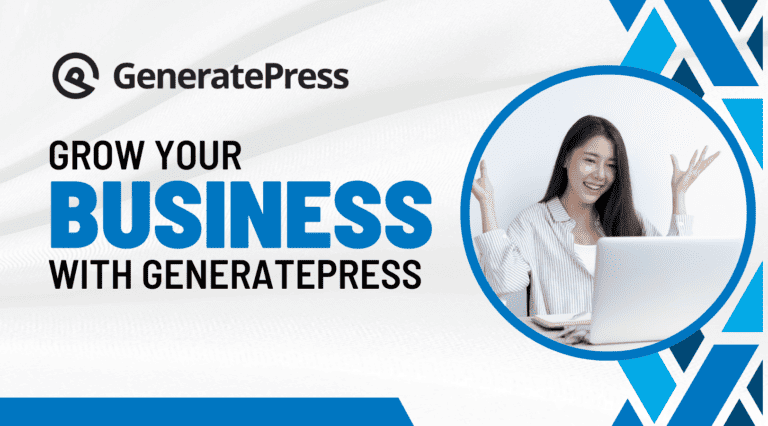Why you should use WordPress for your business
I have been working with WordPress for 10-15 years and I know almost everything about it, and I know what you can do with it as well. Nothing is better for business sites than WordPress.

Table of contents
Why you should use wordpress for your business because you can build everything you want with WordPress, if you know what you do, nothing is impossible with WordPress.
What is different about wordpress.org and WordPress.com
When you just starting to look at wordpress, you will find out that there is two platforms out there: wordpress.org and wordpress.com but what should you use?
WordPress.com
WordPress.com is a web building platform for self-publishing that is popular for blogging and other works. It is owned and operated by Automattic, Inc. It is run on a modified version of WordPress software.
If you read this, you can see that it is owned and operated by Automattic and that will say that you don’t own the website in a way. That is why you should NOT jump on wordpress.com
If you go for wordpress.com platform, you don’t have all the freedom you want and need to build what you want. What you want is a website that runs on your hosting and you can manage everything on the website.
WordPress.org
WordPress.org is where you’ll find the free WordPress software that you can download and install on your own web server to create a website. With WordPress.org, YOU host your own blog or website. This is what you will go for.
Okay, you have now seen that you need to use wordpress.org for your website, but how do I put it up on the internet?
You need a good hosting for your website
As we were talking about, you put the website on YOUR HOSTING, and you own everything. So there for you need a hosting or server for all the files that is needed to put your website up on the internet.
This is all up to you, but I use CloudWays for all my websites, there I can spin up a server for about 12USD and I can have 1 to 10 websites on one server. There is many hosting companies out there, so you just have to find what is right for you. But I can recommend CloudWays. That is a good hosting, it is easy to use and not to expensive.
When you signup at CloudWays, you can easy install your first wordpress website with just one click. You don’t need to download files and upload them to the server. You just give it a name and click install. After two minutes, you have your website ready to build.
You also need a domain for your website
Every website has a domain: buildyourdream.online that is my domain. You must order your domain and point it to your host. I use domainname.shop for all of my domains, and I only order the domain and email, no hosting is necessary because you have that on CloudWays.
After the domain is register, you point the domain to your server at CloudWays. It is very simple to do, and you can find a great tutorial about it here.
Free SSL certificate is included.
On every server at CloudWays you get free SSL so your site is secure and shows https when someone visit your site.
Start using your site
So, you have manage to setup a server, install wordpress.org and pointed your domain to the server, and you are now ready to start building your site.
How to login to your site
To login to your site, you just use yourdomain.com/wp-login or yourdomain.com/wp-admin then you get the login page where you login to your dashboard. Username and password do you find in your CloudWays dashboard if you use them.
Basic settings in WordPress
After logged in you go over to Settings >> General and fill in:
- Your site title
- Tagline
- Your language
- Time zone
- Date format
- Time format
- And hit Save Changes
After that you go to “Pages” and create two new pages.
- Home
- Blog
You are amazing! This is really good.
Go so over to Settings >> Reading and do so:
- Your homepage display – A static page – Choose the “Home” page you just created.
- Posts page – Choose the “Blog” page you just created.
Everything else is just fine, but remember to take a close look at the “Search engine visibility” checkbox, it should NOT be checked on. We want search engines to find our website, so keep an eye on this.
Change your permalinks
The last thing I want you to do, is to go to: Settings >> Permalinks and check on the “Post name” under “Permalink structure” that is how your URL’s are going to be nice.
Start using your website
Now are you ready to start working on your site with content. A good place to start is to add some content to your “Home” page that you were creating, here you will use the Gutenberg editor to add text, images, videos and so on.. You will also need to create more pages like “About you”, “Contact” and so on, that is pages for.
Then you go over to “Posts”. This is where you write blogposts, and you use the Gutenberg editor here as well. Just try it out, it is very simple to do.
What can you do with WordPress?
In this post we have been talking on just how to start your website, and it is now the job begin. But the most important thing is to just start, try to build some pages and som blog posts, and see how easy it is. And when you feel little better, you can add stuff like LMS platforms, Communities, web shop, and more….
As you grow as a person on building your website, you can use YouTube to find tutorials about topics you want to learn, the WordPress community is very big, and you will find your answers out ther no matter what. And as I said, you can build whatever you want with WordPress, and YOU OWN EVERYTHING! That is the most important thing.
SEO and WordPress
SEO is important so your content is visible on search engines, that said you will not rank in search engines in the beginning with a new site. You must build trust and add new content to your site, let’s say you post 1-2 blog posts every week, and after a while, search engines will find you and rank you.
What you want is to get to the first page on Google, but that said, that is very difficult, and you need to have an understanding about keywords and how to write for search engines. You can get some help on your way by adding some SEO plugins like RankMath, then you see what you need to work on with a blog post to get the best out of it. And the choice of keywords is very important.
Don’t try to rank on a single high keyword. Let’s say you want to rank for “Online Business” that is a keyword very many people try to get ranked on, so then you must be smart, and choose a longtail keyword instead, like “Online business ideas for beginners” then you have a better chance to rank.
If you want to be found on search engines, the biggest job is to do research about keywords and find the right thing to write about. Not just start writing and hope people find you.
What about plugins
There is 1000’s of plugins out there, and they are there to give you an opportunity to add some functions on your website, that could be a form builder, affiliate plugin, backup system and so on. Don’t install plugins without take a look at reviews and how many install they have, also if they are up to date. If you install a bad plugin, it can be a safety risk, and that is nothing we want. Use plugins that are popular and are up to date and you will be safe. I have a RESOURCES page where I post some of my favorite plugins. They are all safe.
Themes and Page Builders
There is also a lot to choose from when it comes to templates. My advice is to use something that has good reputation and up to date. Then you also will find good tutorials about it.
Page Builders
There is also a choice to go for a Page Builder, and that is what I always do, but keep in mind that you will need some knowledge to start with a Page Builder. I use Oxygen Builder most of the time, but that is because I love that, and know how to use it. Here you have some good Page Builders to use.
Conclusion
This is just a basic post about WordPress, and there is so much more to say, but I want you to just start, and then you can come back for more tutorials. As I said, with wordpress.org, you can build whatever you want if you know how to do it. The main thing now, is to start, add some pages, blog posts and setup a simple theme. And bit by bit you can scale your website. And think 1-2 years from now, maybe you have built a very big business, who knows…
I wish you the best, and keep on learning!
Table of Contents
Keep Reading

Why Cloudways is the Optimal Hosting Solution for Your Website