Why you should use GeneratePress theme for your WordPress website
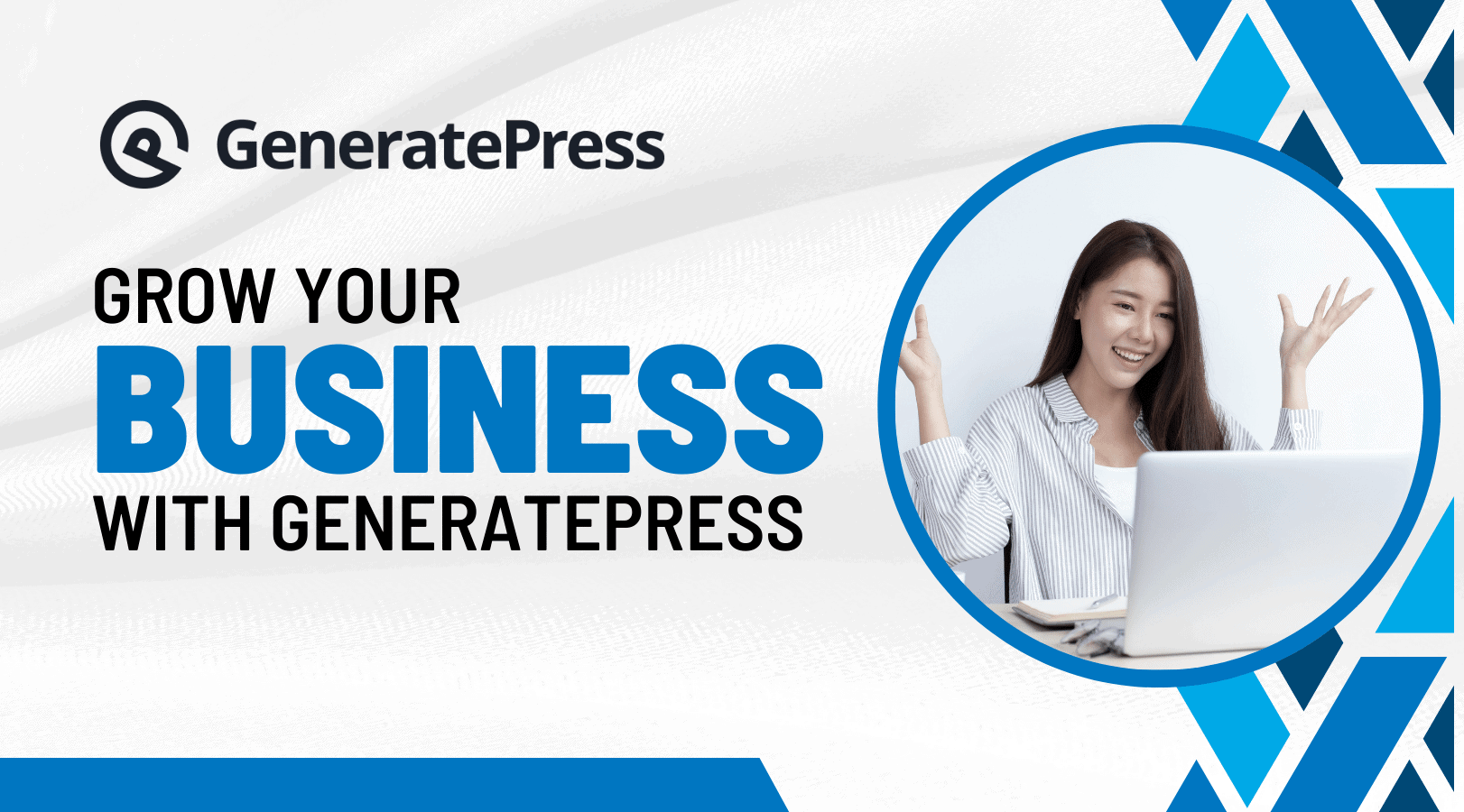
Table of contents
WordPress’s CMS is renowned for its diverse selection of themes and templates, catering to various needs. You may choose a free or premium WordPress theme. These themes are pivotal for anyone aiming to build their ideal website for professional business use, a catalog, or a personal portfolio. A well-chosen theme makes your website visually appealing and enhances its performance.
In this context, GeneratePress is a top choice. It’s a highly regarded WordPress theme known for its speed, lightness, and popularity. Available for free, GeneratePress is packed with a host of features. For those seeking more, a premium version of the GeneratePress theme offers additional functionalities. Let’s dive into a detailed review of GeneratePress, exploring its features, pricing, and the extra perks of its premium modules.
GeneratePress is a ‘freemium’ WordPress theme prioritizing user-friendliness, stability, speed, and accessibility. It boasts a 5-star rating on WordPress.org and over 500,000 active installations. While the free version is geared towards basic blogging, the premium version, offered as a plugin, expands these capabilities significantly.
This GeneratePress theme is designed to be very responsive and active, meticulously coded, and compatible with popular page builders like Elementor and Beaver Builder. It’s also WooCommerce-friendly, making it an ideal choice for online store setups. With support for translation into 40 languages, it caters to a global audience.
An interesting aspect of GeneratePress is its compatibility with the free GenerateBlocks plugin, especially when paired with the premium version. This combination offers a comprehensive theme-building experience, eliminating the need for complex coding.
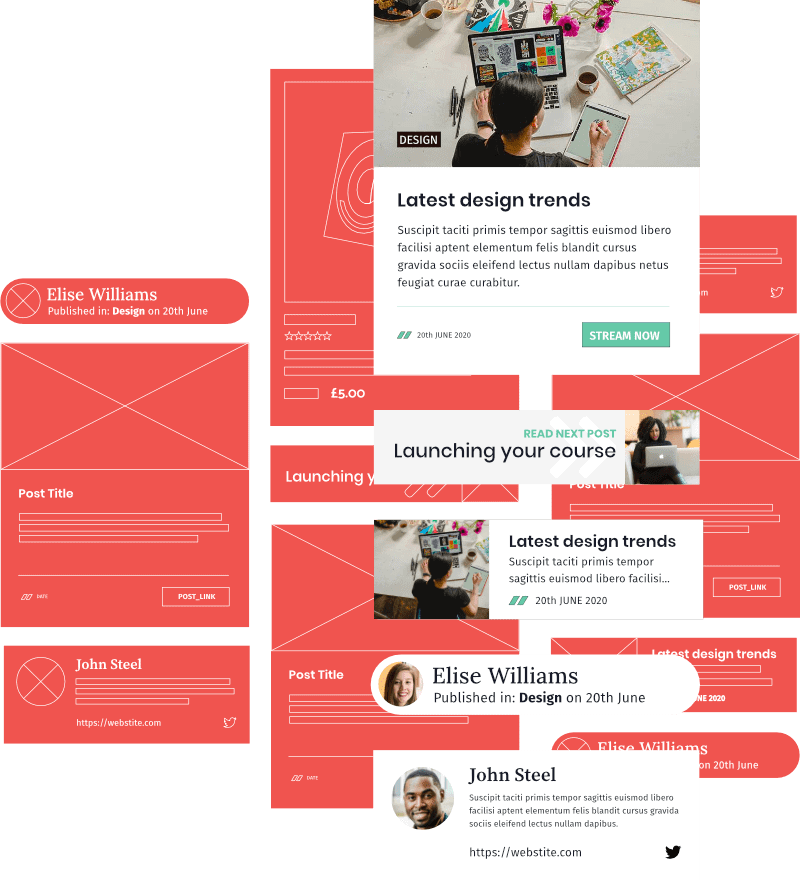
Key Features of GeneratePress Theme
GeneratePress, in its free version, is a versatile theme that provides sleek and simple boxed layouts, perfect for bloggers. This GeneratePress theme stands out for its design flexibility, being mobile-friendly, SEO-optimized, and easily integrated with social media platforms. It includes diverse page and blog layouts, a spectrum of color options, refined typography settings, custom CSS support, and an interactive live WordPress customizer.
Theme Builder
GeneratePress’s Dynamic Block Elements empower users to craft various components. The possibilities are endless, from creating engaging page headers and single post templates to designing site footers and custom 404 pages. The theme supports the creation of post metadata, author boxes, and more, providing total design freedom. The synergy of the premium GP plugin and GenerateBlocks enables users to construct their website visually without needing to delve into coding.
Site Library
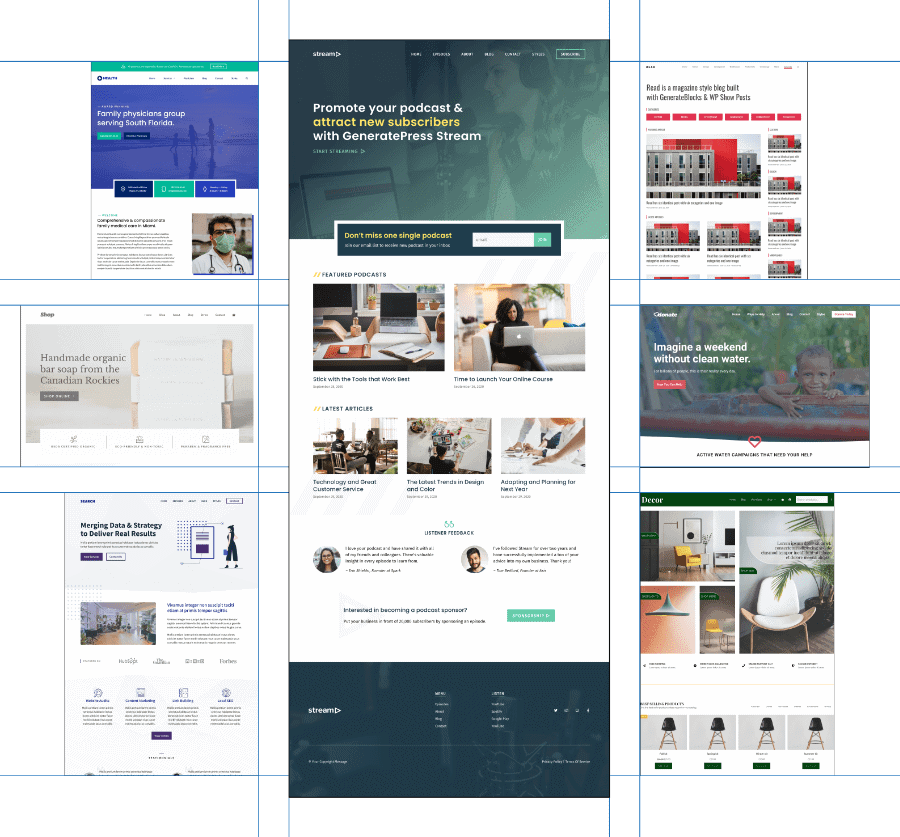
The premium version of GeneratePress theme includes an impressive site library featuring over 100 professionally designed websites. This library grants complete access, allowing users to select, customize, and edit these designs to fit their needs. Building a website is made efficient with the option to import a demo site, populate it with content, and launch it swiftly. These demo sites are compatible with various editors, including the default WordPress Editor, Beaver Builder, and Elementor.
Mobile Header, Sticky Navigation, and Secondary Nav
The free version of GP offers several header layouts, but the premium upgrade takes it further by introducing a dedicated mobile header module. This module allows for a distinct mobile header setup and provides additional design choices like secondary and sticky navigation. The sticky navigation module enhances the user experience, while the secondary navigation feature enables the addition of an extra menu with its unique layout, color, and typography.
Masonry, Infinite Scroll, and Archive Columns
This theme enables a masonry layout for displaying archive blog posts, adding a visually appealing structure to your content. It also supports a column layout for blog posts. The infinite scroll feature, implemented using Vanilla JavaScript, offers a seamless experience for blog archives, allowing content to load fast without any delays.
GeneratePress Theme
The GeneratePress theme elevates website customization to a new level with its advanced layout and hook system. The layout feature enables you to tailor the theme’s appearance across various site parts— pages, posts, archives, or categories—through sophisticated Display Rules. This system offers precise control over your site’s layout. Simultaneously, the advanced hook system allows for the seamless integration of custom elements anywhere within the theme, providing immense flexibility for personalized designs.
Styling
GeneratePress excels in style. The font selection contains over 100 Google fonts. Change the footer, header, menu, and widget colors with full-color customization. The spacing module is a game-changer for customizing white space, margins, and padding. Through the Customizer, the theme lets you add background pictures to headers, pages, and footers, improving your site’s appearance.
WooCommerce Integration
WooCommerce integration is another standout feature of GeneratePress. This compatibility means you can tailor your online store to your exact preferences. Customize product pages, categories, and checkout pages to suit your brand and user experience goals. You can set up a site-wide store notice and modify the product image display. The theme also offers versatile product display options, including sorting mechanisms and pagination controls to determine how many products are shown per page. This customization makes sure that your WooCommerce store looks great and functions smoothly, catering to your business needs and customer preferences.
Final Verdict: Why Should You Choose GeneratePress Theme?
GeneratePress stands out primarily in the WordPress theme market for its exceptional speed and efficiency. It’s incredibly lightweight, with the Gzipped installation size under 10 KB. The free version of the theme boasts a minimal footprint, with a page size of just 7.5KB, requiring only 2 HTTP requests and having no dependencies. When you switch to the premium version, which functions as a plugin, the page load time can be as quick as 1.2 seconds. This speed is crucial since Google considers site speed a key factor in search rankings.
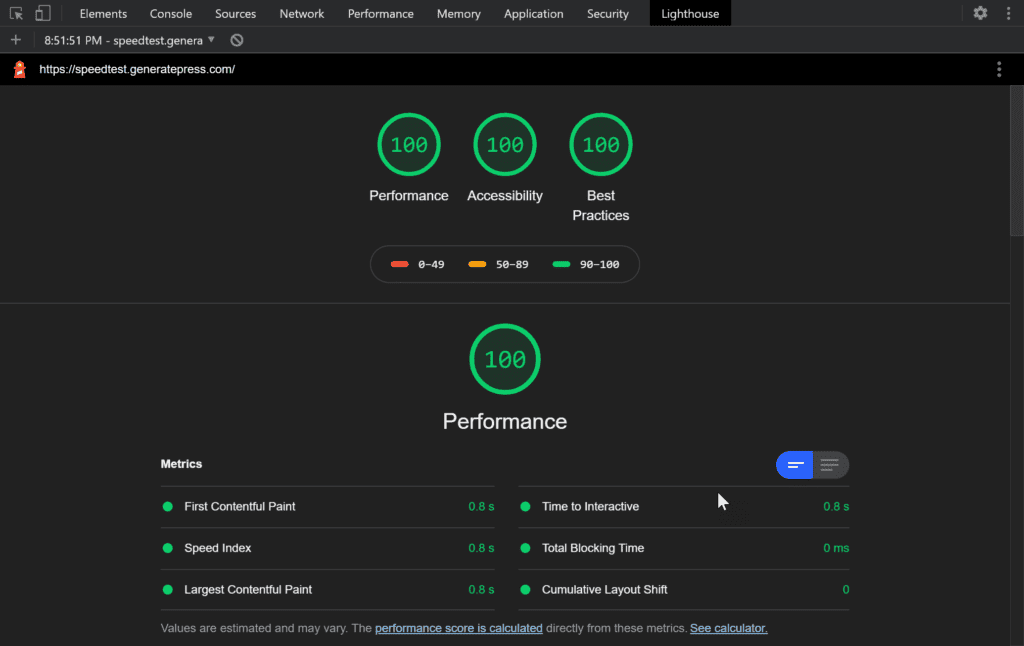
Take the website Woorkup.com as a case study. It utilizes GeneratePress, and when tested on Google PageSpeed Insights, the results are impressive, showcasing the theme’s speed and efficiency. The theme’s rapid performance can be attributed to its focus on clean coding and ongoing efforts to optimize website performance. The developer behind GeneratePress, Tom Usborne, enhanced the theme’s efficiency in the GeneratePress 3.0 update. This update involved streamlining the CSS by merging three files into one minified CSS file and reducing HTTP requests.
FAQs
Does GeneratePress need a child theme?
No, it is not necessary to install GeneratePress child theme in order to use GeneratePress on your website. Although you do have an option.
Does GeneratePress support next gen image formats?
Yes, Generatepress supports next-gen formats. That is, you can upload number of webp images on your pages and posts. GeneratePress supports and displays theme on multiple different browsers.
Is GeneratePress responsive?
Yes, GeneratePress is fully responsive. A website using GeneratePress looks great on desktops, tablets and mobile devices.
Which is the best WordPress theme for SEO?
GeneratePress is best WordPress theme for SEO. It comes with schema markup and a clean semantic code. Plus, GeneratePress is compatible with Rank Math, Yoast, Slim SEO, All in One SEO and Squirrly SEO plugins.
Can I use GeneratePress with GenerateBlocks?
Yes, you can use. GeneratePress and GenerateBlocks are made to work with each other.
Does GeneratePress have a refund policy?
Yes, GeneratePress offers a 30 day money back refund policy to those who are not satisfied with the theme.
Table of Contents
Keep Reading

Why Cloudways is the Optimal Hosting Solution for Your Website

